Reflections on ACTFL’s “Statement on the Role of Technology in Language Learning”
Click on any icon in the presentation to access the tool or view the presentation on its own.
Visit my Technology Tools for World Language site for more information.
My online and in-person colleagues identify me as a technology guru for World Languages and an all-around geek. Yes, I do specialize in technology and I am a Digital Literacy Coach, but I do hope they also see my curriculum development, curation, and mentoring efforts. My online roots stretch back to Gopher and BBS portals in 1991, and my earliest sites were created on Netscape Navigator and GeoCities. Good memories! I have tinkered and created with technology from a young age, and have been an educational technology innovator since the early 2000s.
If you had visited Portable 6 at Mount Vernon High School in 2009, you would have seen an impressive buffet of tools for the students and teacher thanks to a $9,000 technology grant I won from Washington State and other grants. We had Mp3 players, FlipCameras, headphones, microphones, laptops, and more recently iPods, iPads, and Chromebooks. Colleagues at other schools envied our resources and thought that all of those tools made our students’ language learning experiences superior. It was empowering to have these tools available to the students, but their existence did not make the class better. It was the reasons for which and the way we used them that mattered.
ACTFL recently published a “Statement on the Role of Technology in Language Learning.” It is a quick, but thorough description for both teacher and student use. In reflecting on my practices since my first technology-enriched classroom at the University of Kansas in 2000, I recognize that even though the tools have changed dramatically, my core philosophies have not change, and that they meet ACTFL’s stated goals.
I do suggest that teachers read this statement and consider their practices, but in the frenetic world of education, it can be difficult to read each statement. As a Digital Literacy Coach, my goal is to make technology tools and thoughtful practices of these tools as accessible as possible. Thus, I have taken the “Role of Technology for Learners” section and created this visual presentation to guide teachers and districts on which tools correlate to each statement. Click on any icon in the presentation and it will link to the suggested tool. There are many more to consider (please visit my technology Web site), but most teachers are looking for easy-to-use, engaging, and free (!) tools that have been used with success by other educators. As stated in the last point of the, “Role of Educators in Technology-Enhanced Learning” section:
Educators use content knowledge, research-informed teaching strategies, and effective technology applications to support language learning.
You may choose to stop reading here and explore the presentation. The second part of this post reflects on the shift from past practices and philosophies to as mentioned in ACTFL’s 21st Century Skills Map (Pages 4 and 14).
When I first started offering technology workshops, most participants were looking for tools that lessened their work load: Sites that assessed student vocabulary, grammar, or listening brute skills. In the SAMR model of technology use, this is a substitution level. A worksheet is still a worksheet. Flashcards on Quizlet are still flashcards. While these types of tools are useful, they should not be the only ones that our students use when engaging with technology.
I invited World Language teachers to consider Digital Storytelling apps and sites so that students could demonstrate their knowledge, control, and growth. Students should create with the language, but for many schools, devices, WiFi, and filters negated those options. At one point, I was told, “We can’t do that in our school” so often that I blogged less and relied on the basics in my presentations. Fortunately, more schools are now equipped with the devices and WiFi, but teachers do not have a good familiarity with the creative tools for use beyond the Substitution level.
I will need to control my giddiness during future technology workshops because the time has come at most schools in which they allow and encourage their staff and students the opportunity and tools to design, create, and collaborate. Choose your tools and devices wisely, choose a variety, let your students choose, share their successes, and your frustrations. Coach Catherine is ready to mentor and support you on this new path to World Language technology proficiency.

Instagram as a thematic vocabulary and cultural resource for World Languages
In 2009, I received a technology grant for $9000. Portable 6 quickly became the best equipped classroom with a SmartBoard that students and I both use, 20 iPods, headsets with microphones, FlipCameras, Mp3 players, and other peripherals to support these tools.
For our goals, the iPods were the best investment for the classroom. We don’t have a language lab at Mount Vernon High and lab time was scarce due to other departments reserving the lab for weeks at a time. The iPods become our mini portable language labs. Students can record audio and video and interact with native-speaker apps as well as language-learner apps. I searched out the apps that would engage French learners in reading and speaking, but I also wanted to find a way to connect the students to current cultural topics that did not require reading levels beyond a novice-mid level.
As an avid social media fan, the idea to use Instagram came to mind quickly. It is a visual platform with some text, you don’t have to follow accounts to see their posts, and posts can be seen on a variety of devices. I signed up for an account for the French II-AP students and started to follow accounts that I found to be relevant, but appropriate for teens. I connected each of the iPods to this account for ease of access and to alleviate the issues with students who don’t use Instagram.
Teacher use of Instagram: AATF National Bulletin article, “Using Social Media to Develop Communication Skills“
I frequently post student work, class trips, daily expressions or thematic vocabulary, and reposts of other Francophone accounts. Try to post at least 2-3 times per week so your students see that you are a dedicated, engaging poster.
Student use in or outside of class:
- Vocabulary challenges: Students receive a list of words or expressions that relate to our current topic. Adjectives, emotions, and places on campus have provided the best lists. With a hall pass, students have 10-15 minutes to find examples of the words, take a picture, tag it with the vocabulary, and post the pictures with their names.
- Short videos: Instagram allows users to upload short videos. The limit used to be 10 seconds, so students had to express themselves quickly! Now the limit is one minute and users can pause/start the recording. Since the videos are short, impromptu skills are a must.
- Tag us! If students follow the account (I don’t require, but do encourage it!), they can tag my account in their posts. This is helpful when I offer a monthly challenge such as #lefrancaispartout. Each day of the week has a thematic vocabulary word that students can snap on their own accounts. By adding the @mvhsfrancais tag, I will see that the student posted a picture, but I don’t have to follow the student. Following students is not suggested.
- What’s trending in the world today? This is one of top reasons I chose to use Instagram in class. We will be exploring food themes including “Tell me what you eat and I will tell you who you are.” “How does my school’s lunch compare to other students’ lunches around the world?” “How is the food that I eat produced and why is there so much food waste?” To support these themes, I followed accounts from across the Francophone world (Europe, French Polynesia, Africa, and North America) with picture, videos, and recipes of people making, distributing, and eating foods from their cultures. We will also use the hashtag #cantinescolaire to see what lunch looks like at other schools. The students will be able to see the accounts that I have pre-chosen for them and will investigate hashtags in the target language that relate to our themes such as “Gaspillage alimentaire” (food waste).
|
|
 |
 |
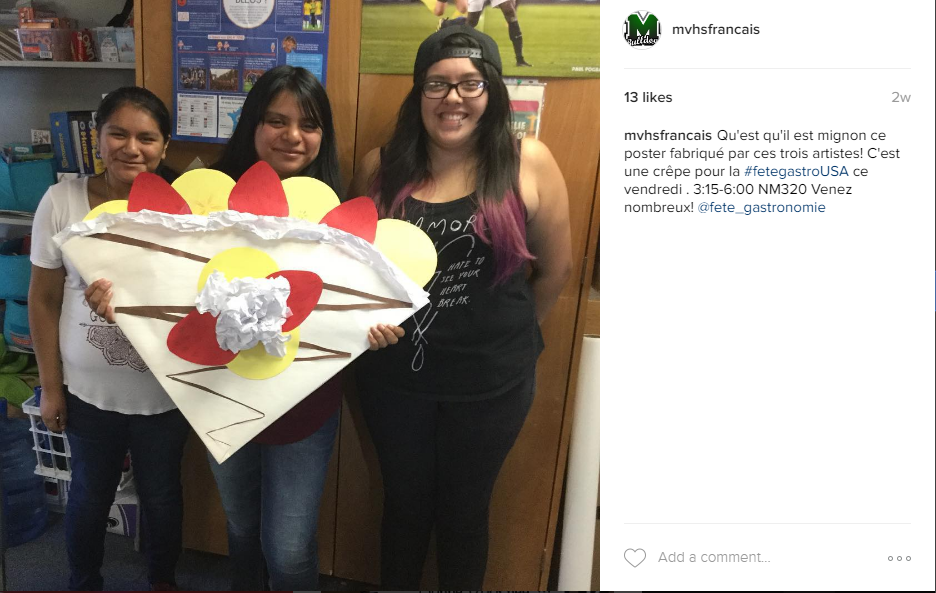 |
 |
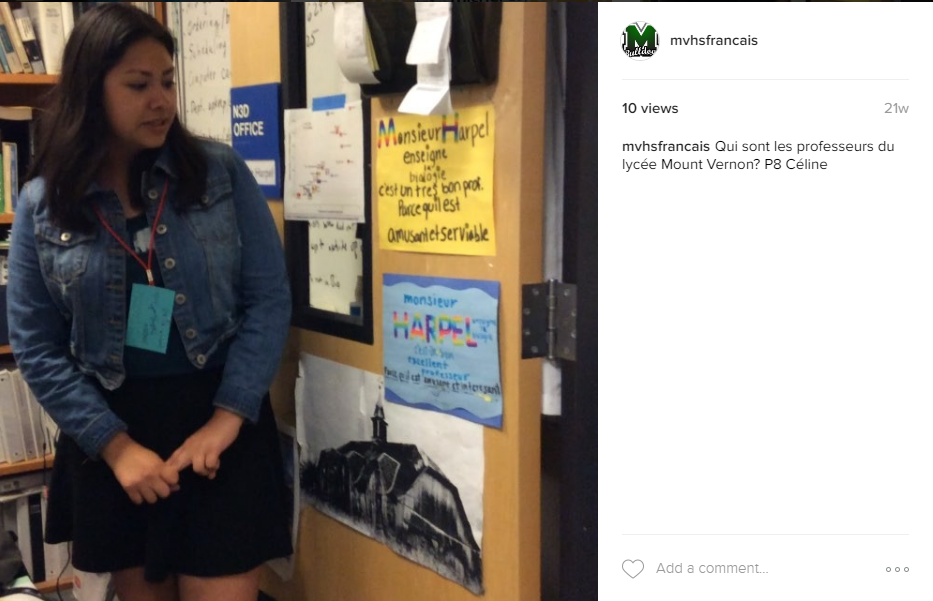 |
Types of accounts and criteria for following an Instagram account:
*Professional or government-sponsored accounts: tourism boards, restaurants, magazines, clothing lines, grocery stores, fast food chains, sports teams, festivals, and food producers. To see our full list, click on “Following.”
* Celebrities: This can be tricky and for this, I don’t follow as many. Before following, I check their posts from at least two months to see if they are appropriate (no alcohol, nudes, and derogatory comments).
* Language learner accounts: Laura Lawless, Les Machin
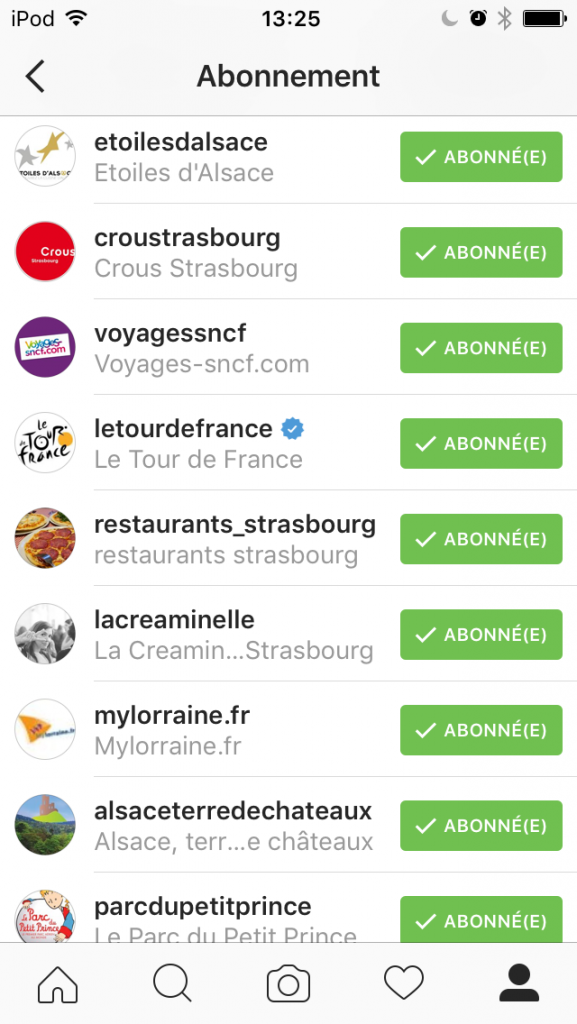 |
 |
 |
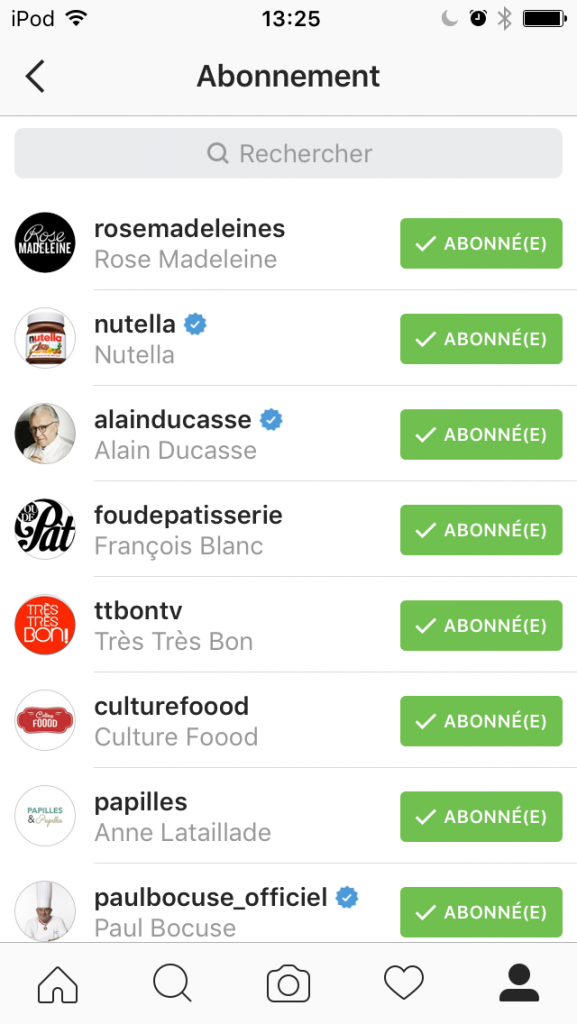 |
I cannot guarantee that every post will be acceptable, but the students and I have discussed the appropriate reaction and action if this occurs.
- Do not yell out to the class or call attention to it.
- Do not “Like” the post on our shared account.
- Notify the instructor.
Since I am the administrator of the account, I can see if a student has liked a questionable post or followed an unapproved account (including themselves!). I can also delete any post that a student makes on our class account without permission. When this occurs, I refer them back to our “Social Media / Technology” user agreement. It is important to remember that our students are learning how to be responsible users of technology in a professional setting. We are their guides in this process. Inappropriate use may happen, but it shouldn’t be a reason for not using social media in class. If you think it is necessary, connect with your administrator and families before you start. Explain the cultural and linguistic outcomes of using Instagram with concrete evidence of the accounts you want to follow and how it ties into your goals or “Can-Do” statements.
Logistics and Best Practices
We now have 18 iPad minis, 18 iPods (the original set!), and soon, 30 iPads. Most teachers do not have this setup! In this case, students may use their own Instagram accounts or you can share your password to the account. I strongly suggest that you change it after class! If you want the students to view only certain posts, like them before class and instruct the students to click on your favorites. Some classes, I ask students to flip through the posts and find one that they would like to write or talk about. In this way, Instagram is like Google Images, but in a more confined space. The teacher has chosen the account and even the approved images.
If you are interested more about how to use Instagram and other social media platforms, connect with me either on Twitter, on this blog, or by email. We can create a trial lesson that is connected to your unit or topic together. If you are interested, our classes could connect and share pictures by tagging each other! Perhaps I will master Snapchat someday, but for now…
Bonne continuation!

